I thought I'd put this information here mainly for my own purposes, because every time I decide to clean up the various applications that run up automatically when I can never remember the windows system tool to use to view these, so I end up doing a google search and have to wade through all the commercial products that do the same thing to find the name of it.
It is mscofig.exe, and is located in the %SystemRoot%\system32\ folder. On Vista you can just click on Start then type msconfig and hit enter. It is also accessible through the Administrative Tools folder in Control panel.
Once this has opened you can go to the startup tab and deselect any annoying programs that appear in the system tray that you really don't use, and don't provide an option for you to stop this behaviour.
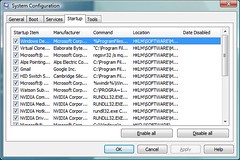




On Windows XP, this program is located in the %SystemRoot%\pchealth\helpctr\binaries\ folder.
ReplyDelete