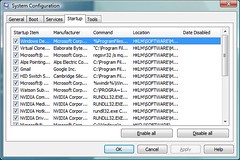I have been returning to my roots and doing some Pocket PC development recently. I haven't really done that much since Visual Studio 2003, and to be honest, apart from SQL CE 3.5 which is a modest improvement on SQL CE back then, I feel like everything is pretty much the same. Emulators are slow, debugging is tedious, and device connectivity is sporadic at best. I was happily developing away when for no apparent reason I got the following error when trying to connect to my device which was happily Active Syncing,
Connection failed. A socket operation was attempted to an unreachable network.
I tried everything, disconnect, re-connect the device, shut down, restart Visual Studio 2008, even rebooting my laptop, I was still getting this error. Google was no help either, it appears to be a fairly generic, but seldom encountered winsock error not specifically related to Pocket PC development. What eventually solved my problem was performing a soft reset on the device.